Logging in
Getting Started
Nominal is the comprehensive test platform for advanced flight and hardware systems. This guide will walk you through the login process. If you’re not sure whether your company has Nominal, please reach out.
Initial Login
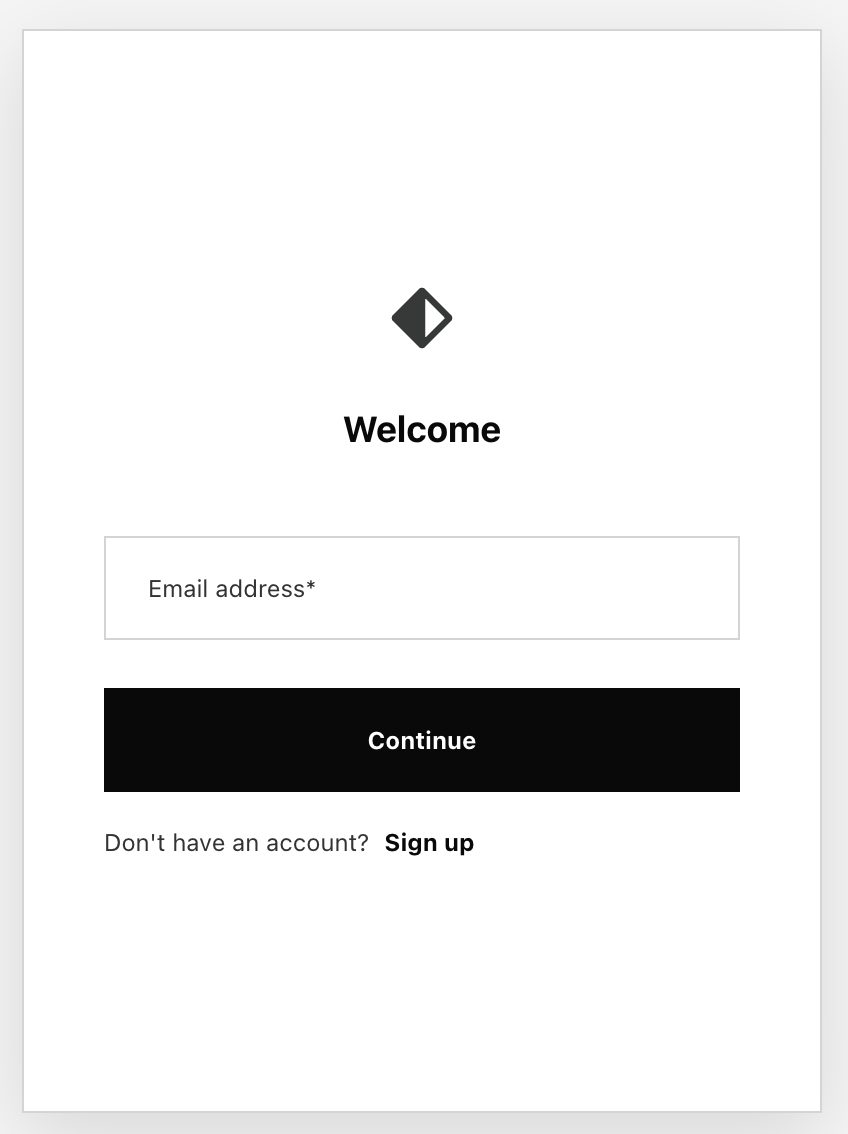
Account Verification
A verified email account on your organization’s domain is required to access Nominal.
Domain Requirements
Your email address must match your organization’s domain. For example:
- Nominal employees must use an
@nominal.ioemail address - Your organization will have its own approved domain
Locate the verification email
Search for an email from:
- Sender: “The Nominal Team”
- Email:
[email protected] - Subject: “Verify your email | Nominal”
The verification email may be directed to your spam folder.
Troubleshooting
Common Login Issues
- Email not received: Check spam/junk folders
- Invalid domain: Ensure you’re using your organization’s email domain
- Password issues: Use the password reset option on the login page
- Account locked: Contact your organization’s administrator
Support Options
Need Help?
- Ask a Nominal engineer on our shared Slack or Teams channel.
- Contact Nominal’s support email: [email protected]. An engineer will get back to you shortly.
Next Steps
After successfully logging in and verifying your account, you can: